How to create functions with R
In this post, you will learn how to create functions in R. Functions can be useful for all kinds of things, like speeding up coding by wrapping different functions together.
Basics
The basic idea behind a function is to feed the function (i.e. action) with an input, and retrieve a transformed output
Consider the example below of a “car wrecker”. The “function” is the car wrecking machine, the input is a car and the output is a cube. The function is the action of squeezing the car. On a very general level, the function could be written as something like this
1
2
3
function(input=car)
squeeze
return(cube)
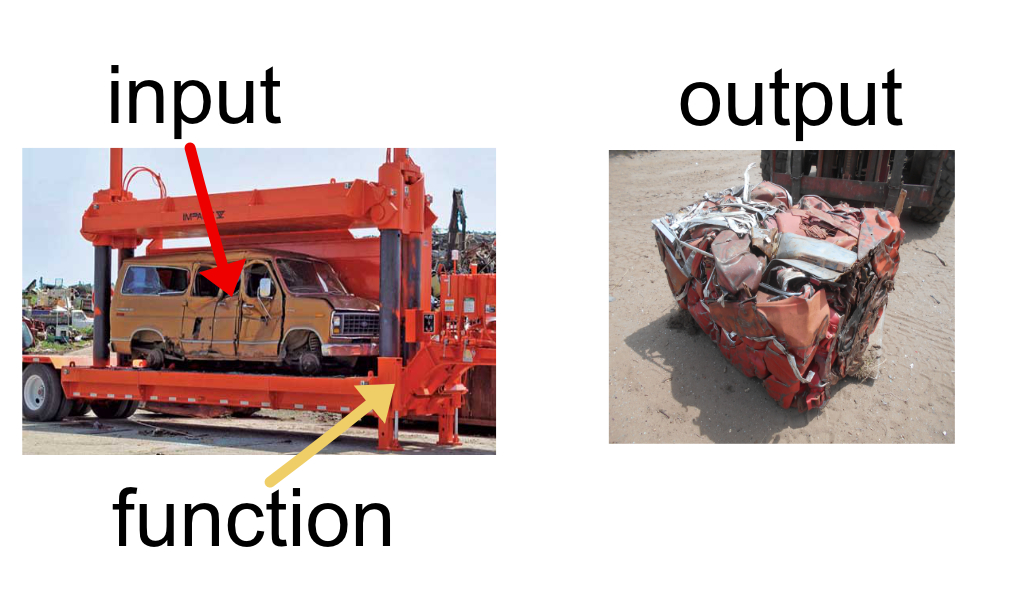
Functions in R
In R, to create a function, you simply need to use the command function. You need to save it with = or <-, giving it any name you like. Here I call the function my_function.
Importantly, you need to give the function the name of your input, here I use x.
my_function = function(x){
print(x)
}
my_function(x = 10)
This is the same as
random_function_name = function(abc){
print(abc)
}
random_function_name(abc = 10)
This function simply prints your input. Let’s now try a more complex action.
Let’s do a function to square numbers. Let’s call this function sq (or square_number if you prefer).
\begin{equation} \text{sq}(x) = x^2 \end{equation}
This looks like this
sq = function(x){
y = x^2
return(y)
}
If you test it sq(x=10), you get 100.
We can create a more general function with making the power variable. We call the power simply power, and we store the result into y
power_function = function(x, power){
y = x^power
return(y)
}
Again note that you can call power anything you want, p, w, whatever. The same applies to y, you can call it output or whatever you want.
This is the same, just with different names.
power_function = function(x, p){
output = x^p
return(output)
}
Functions as wrapper
One useful way to use functions is to wrap other functions (e.g. saving time).
Imagine you are often doing the following line of code
round(prop.table(table(mtcars$gear, mtcars$carb), margin = 2), digits = 3)
You are doing a tabulation (table), then you are doing row/columns percentages (prop.table) on this table and finally you are rounding the numbers (round). We have 3 functions here, table, prop.table and round.
Instead of repeating all the time this convoluted code, you can wrap it into a function.
Let’s call this function pt (prop-table), with an input that is a table (tab). We make variable the margin parameter prop.table and the digits parameter of the function round.
We can put some initial values in the function itself. Here I set the initial value of margin, which I call mar as 1 (meaning I want the row percentages) and the value of 3 for the digits, which I call dig.
This looks like this
pt = function(tab, mar = 1, dig = 3){
out = round(prop.table(tab, margin = mar), digits = dig)
return(out)
}
Let’s test our function pt
pt(table(mtcars$gear, mtcars$carb), mar = 1, dig = 3
Changing the dig to 1 means rounding to 1 digit and mar to 2 means we are now taking the colum percentages
pt(table(mtcars$gear, mtcars$carb), mar = 2, dig = 1)
We also input a table object
tab = table(mtcars$gear, mtcars$carb)
pt(tab, mar = 2, dig = 1)
Functions with lapply
Functions can be useful for situations when you have to repeat codes, such as in a bootstrapping framework.
Let’s say that you want to simulate the following code many times. You create two random normal distributions (x1 and x2) and then you take the squared differences ((x1-x2)^2).
n=50
x1 = rnorm(n)
x2 = rnorm(n)
(x1-x2)^2
One thing you can do to generate (re-run) this code many times is to wrap it into a function and then you use lapply to repeat it. This can also be computationally effective if you then use things like parallel versions of lapply.
We create a function called f_repeat (again call it what you wish). The only input we give it is i, because we are going to use lapply to loop it.
f_repeat = function(i){
n=50
x1 = rnorm(n)
x2 = rnorm(n)
output = (x1-x2)^2
return(output)
}
You can run the function empty and it will work
f_repeat
Now we can loop it or repeat with lapply like this (50 times)
lapply(1:50, function(i) f_repeat(i))
Note that you can also use the function replicate and do the same thing
replicate(50, expr = f_repeat(), simplify = F)
I personally prefer lapply because it is more flexible in complex setting but it will work fine here.
All the functions
square_function = function(x){
y = x^2
return(y)
}
power_function = function(x, power){
y = x^power
return(y)
}
pt = function(tab, mar = 1, dig = 3){
out = round(prop.table(tab, margin = mar), digits = dig)
return(out)
}
f_repeat = function(i){
n=50
x1 = rnorm(n)
x2 = rnorm(n)
output = (x1-x2)^2
return(output)
}
# testing the functions
square_function(x = 10)
power_function(x = 10, power = 3)
pt(table(mtcars$gear, mtcars$carb), mar = 2, dig = 1)
lapply(1:50, function(i) f_repeat(i))
replicate(50, expr = f_repeat(), simplify = F)